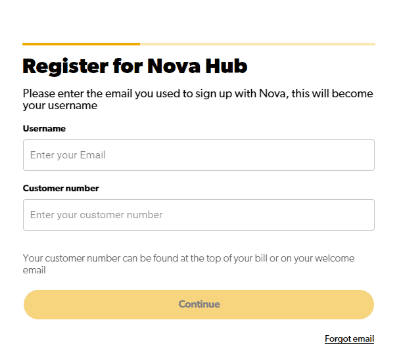Get the Nova Hub
The Nova Hub is our easy-to-use app and online account access.
It lets you keep an eye on your energy usage, view and pay your bill, submit a meter reading, manage your broadband and mobile services and more.
Register online here or download the app from the App Store or Google Play.