We do our best to deliver you a great service, but from time to time your internet may not work as expected. If you have a NetComm NF18ACV modem and are having issues connecting to the Internet, try some of the following troubleshooting steps:
I am unable to connect to the Internet
If your Internet is working the following lights on your modem should be green:
ADSL/VDSL copper connection - Power, DSL, and Internet.
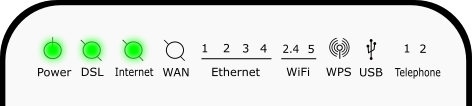
Fibre connection - Power, Internet and WAN.
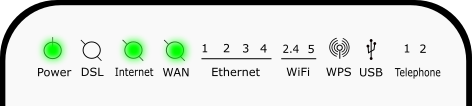
Check if other devices can connect to the Internet
If the lights are green and if other devices e.g. laptop/mobile can connect, your device may not be set-up correctly to connect to the Internet. Restarting your device may resolve this issue. If the device continues to have issues connecting, please contact the support services for your personal device.
If all or some of your lights aren’t working, try these simple actions:
- Check the Power Light
Check the power light on the modem is green. If there is no light, make sure the power supply is plugged in to the back of the modem, switched on at the wall socket, and check the “On/Off” switch on the side of the modem is pushed in. - Check the cables
Check that the cables supplied with your NetComm modem are connected to the back of the modem see the diagrams under the getting started section. If the cables aren’t connected correctly, connect them using the guides and restart your modem. If you are unsure which cables need to be connected or connecting the cables did not work, please contact us for further assistance on 07 306 2700 (or 0800 668 236). - Restart the modem
Sometimes a restart of the modem can solve the problem.
Turn the power supply off at the wall socket and wait for 30 seconds.
Turn the power back on and wait for the power light to turn from red to green.
Wait a further 15-30 seconds for the Internet light to turn green. The DSL (copper connection) or WAN (fibre connection) light may also be flashing during this time.
If this does not fix your issue, contact us on 07 306 2700 (or 0800 668 236).