Your new Nova SIM should be ready to go once you’ve inserted this into your device.
But if your phone was bought overseas, or it’s not working quite right, there are a few things you could check to see if the settings are set correctly.
- Check you have the latest phone software updated. This ensures your phone performs at its best and automatically applies the right settings.
- Check data roaming is switched on. This allows you to access the Internet, email and MMS messaging.
- Check the network is set on automatic. Both network mode and operators/selection should be set to automatic.
- Check your APN settings (Access Point Name) is set on ‘internet’ to work across our network.
iPhone: APN settings
- Open your iPhone Settings
- Select Mobile
- Then tap Mobile Data Network
Your APN settings screen should look similar to the image.
If you can’t find your iPhones APN settings, see here for instructions.
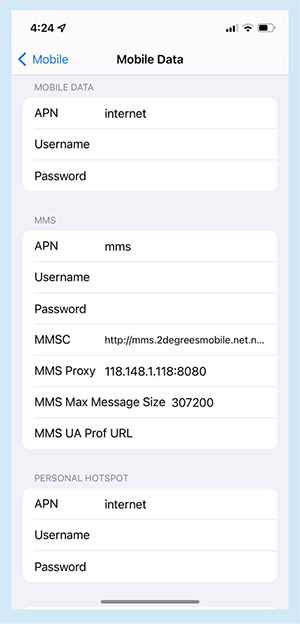
Connect your mobile to the internet or set up tethering
- Leave the username and password fields blank
- APN: internet
Set up photo and video messages (MMS)
- Leave the username and password fields blank
- APN: mms
- MMSC: http://mms.2degreesmobile.net.nz:48090
- MMS proxy: 118.148.1.118:8080
- Leave the MMS max message size as default size
- Leave the MMS UA Prof URL field blank
Samsung: APN settings
- Open phone Settings
- Tap Connections
- Then tap Mobile networks
- Tap Access Point Names
- Tap internet
Your APN settings screen should look similar to the image.
If you can’t your locate your phones APN settings see here for instructions.
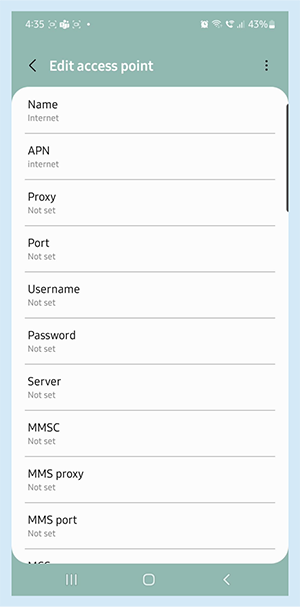
Connect your mobile to the internet or set up tethering
- Leave the username and password fields blank
- APN: internet
Set up photo and video messages (MMS)
- Leave the username and password fields blank
- APN: mms
- MMSC: http://mms.2degreesmobile.net.nz:48090
- MMS proxy: 118.148.1.118:8080
- Leave the MMS max message size as default size
- Leave the MMS UA Prof URL field blank