iPhones are known to have slight delays in updating their texting services (for up to 24 hours). The below steps should help resolve any issues you have, or visit here for more information.
- Go to Settings > Messages and turn off iMessage
- Go to Settings > FaceTime and turn off FaceTime.
- Log out of Apple ID in Settings
- Restart your phone by pressing and hold either volume button and the side button until the power-off slider appears.
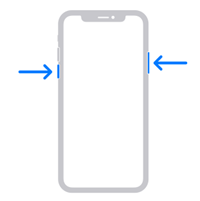
- Turn iMessage and FaceTime back on and sign back into your Apple ID account.